http://pmgnzie4l.bkt.clouddn.com/music/%E4%B8%8A%E6%9D%BE%E7%AF%84%E5%BA%B7%20-%20%E6%BA%A2%E7%88%B1.mp3
主要内容
前言
说明
正文
1. 前言
由于第0.3v(0.2v)的工具在接入性方面有所欠缺,若工程中接入本工具时会产生大量耦合,且功能相对来说并不完善。 因此写下0.4v的工具,本版本搭建了如下系统:
- 对白事件系统
- 特殊对白解析系统
接下来会对这两个系统进行举例以便各位了解使用方法。在下面附上相关链接。
0.2版本介绍
附上工具下载链接:
0.4版本下载
2. 说明
下面进行的说明会根据项目工程下 Assets/CLX Toolkit/Super Dialogue/Samples/0.4v 文件夹内的两个场景进行说明。
各位可以进入工程直接进行学习。
1) 对白事件系统(Dialogue Event System)
- 在工程中,我们接入某些对话的时候,可能会想在对白执行前、每句对白执行时、对白执行后触发某些事件。
为此对Dialogue类开放了一个RegisterAction(DIALOGUE_EVENT type, Action action)接口。其中DIALOGUE_EVENT是一个枚举类型如下:
public enum DIALOGUE_EVENT
{
ON_BEGIN, /// 对白执行前
ON_STEP, /// 每句对白执行时
ON_END /// 对白执行后
}
- 使用如下代码,实现:
- 对白执行前:禁用启用对白按钮,输出 “Dialogue Begin!”
- 每句对白执行时:输出 “Dialogue Step”
- 对白执行后:输出“Dialogue End!” ,启用对白按钮。
具体代码如下:
using UnityEngine;
using CLX;/// Dilogue的命名空间
using UnityEngine.UI;/// 与UI打交道要加的命名空间
namespace DialogueGuidance {
public class DilogueEventSystemTest : MonoBehaviour
{
[SerializeField]
Dialogue dialogue;
bool shouldCheck = false;
private void Start()
{
#region 注册事件
dialogue.RegisterAction(Dialogue.DIALOGUE_EVENT.ON_BEGIN, () => {
Debug.Log("Dialogue Begin!");
GetComponent<Button>().interactable = false;
shouldCheck = true;
});
dialogue.RegisterAction(Dialogue.DIALOGUE_EVENT.ON_STEP, () => {
Debug.Log("Dialogue Step");
});
dialogue.RegisterAction(Dialogue.DIALOGUE_EVENT.ON_END, () => {
Debug.Log("Dialogue End!");
GetComponent<Button>().interactable = true;
shouldCheck = false;
});
#endregion
}
public void TriggerDialogue()
{
DialogueManager.Instance.StartDialogue(dialogue);
}
private void Update()
{
if(shouldCheck)
{
if(Input.GetKeyDown(KeyCode.Space))
{
DialogueManager.Instance.DisplayNextSentence();
}
}
}
}
}
- 效果如下所示:
- 启用前:

- 点击对白按钮,对白按钮被禁用,输出 “Dialogue Begin!”。同时,对白被执行,输出 “Dialogue Step”

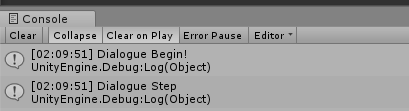
- 按下空格,会切换到下一句对白,并且输出“Dialogue Step”
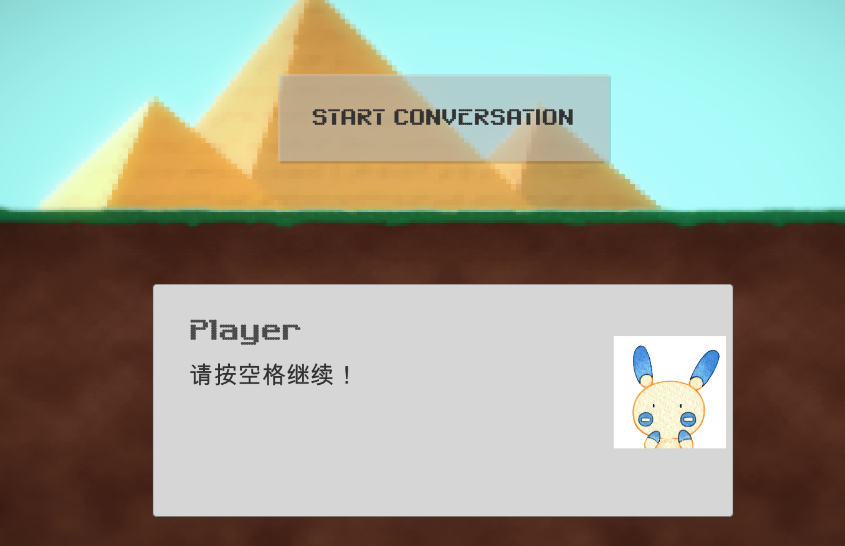
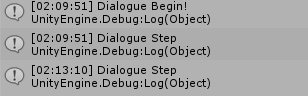
- 对白结束,启用对白按钮,输出“Dialogue End!” 。

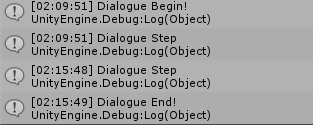
- 启用前:
2) 特殊对白解析系统
- 在开发各种各样的对白的时候,有部分对白会想不仅包括纯文本的信息,而是通过解析那些文本得到一些对应的信息,处理这些信息来得到想要的结果。
例如:当我们希望通过读取Dialogue信息时,去让我们对白的颜色根据信息的不同而变化。为了实现这类功能,添加了一个
SpecialEvent委托类型,其代码如下:
/// <summary>
/// 特殊文本转换成对白
/// 以及根据特殊文本产生对应执行事件
/// </summary>
/// <param name="text"></param>
/// <param name="sText"></param>
/// <returns></returns>
public delegate System.Action SpecialEvent(string text,out string sText);
- 另外,对DialogueManager的
StartDialogue函数也进行了更改,现在其签名为public void StartDialogue(Dialogue dialogue,bool isSpecial = false,SpecialEvent sEvent = null),当要使用特殊对白解析系统时,请保证写一个 SpecialEvent 类型的委托, 然后传参调用 StartDialogue 方法即可。
示例代码如下:
using CLX;
using UnityEngine.UI;
using UnityEngine;
namespace DialogueGuidance
{
public class SpecialDialogueTest : MonoBehaviour
{
Text mText;
[SerializeField]
Dialogue dialogue;
bool shouldCheck = false;
/// <summary>
/// 示例特殊文本规则为:颜色(可选) 实际文本
/// 例如:Red 文本(这个文本展现出来的就是红色)
/// </summary>
/// <param name="text"></param>
/// <param name="sText"></param>
/// <returns></returns>
System.Action SpecialEvent(string text, out string sText)
{
string[] texts = text.Split(' ');
if(texts.Length == 1)
{
sText = texts[0];
return () => {
mText.color = Color.black;
};
}
System.Action action = null;
switch(texts[0])
{
case "Red":
{
action = () => {
mText.color = Color.red;
Debug.Log("Red Text!");
};
break;
}
case "Blue":
{
action = () => {
mText.color = Color.blue;
Debug.Log("Blue Text!");
};
break;
}
}
sText = texts[1];
return action;
}
public void TriggerDialogue()
{
DialogueManager.Instance.StartDialogue(dialogue,true,SpecialEvent);
}
private void Start()
{
mText = GameObject.Find("DialogueText").GetComponent<Text>();
#region 注册事件
dialogue.RegisterAction(Dialogue.DIALOGUE_EVENT.ON_BEGIN, () => {
GetComponent<Button>().interactable = false;
shouldCheck = true;
});
dialogue.RegisterAction(Dialogue.DIALOGUE_EVENT.ON_END, () => {
GetComponent<Button>().interactable = true;
shouldCheck = false;
});
#endregion
}
}
}
- 对应的XML文件如下:
<?xml version="1.0" encoding="utf-8"?>
<Dialogues>
<Dialogue>
<name>Box</name>
<info>Red 我是红色哒!</info>
</Dialogue>
<Dialogue>
<name>Player</name>
<info>Blue 我是蓝色哒!</info>
</Dialogue>
<Dialogue>
<name>Box</name>
<info>我假装没有颜色</info>
</Dialogue>
</Dialogues>
-
点击对白按钮,对白按钮被禁用,对白颜色变成红色。

-
点击next按钮,查看下一句对白,对白颜色变成蓝色。
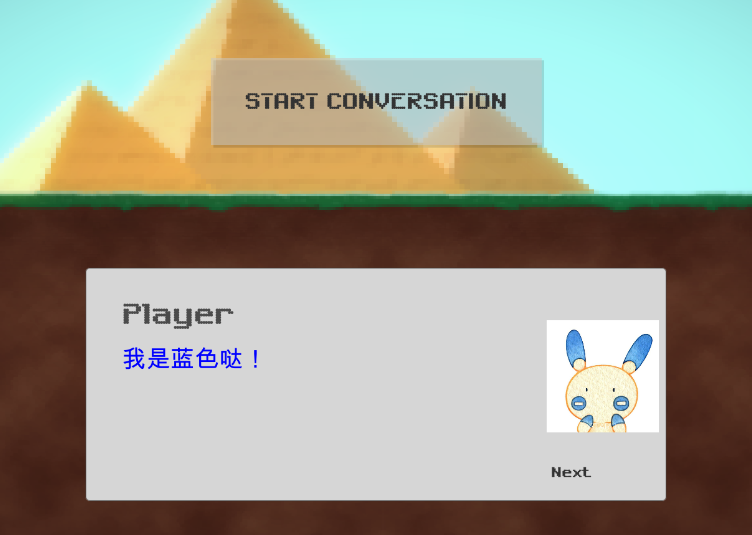
-
点击next按钮,查看最后一句对白,对白颜色变成黑色。
